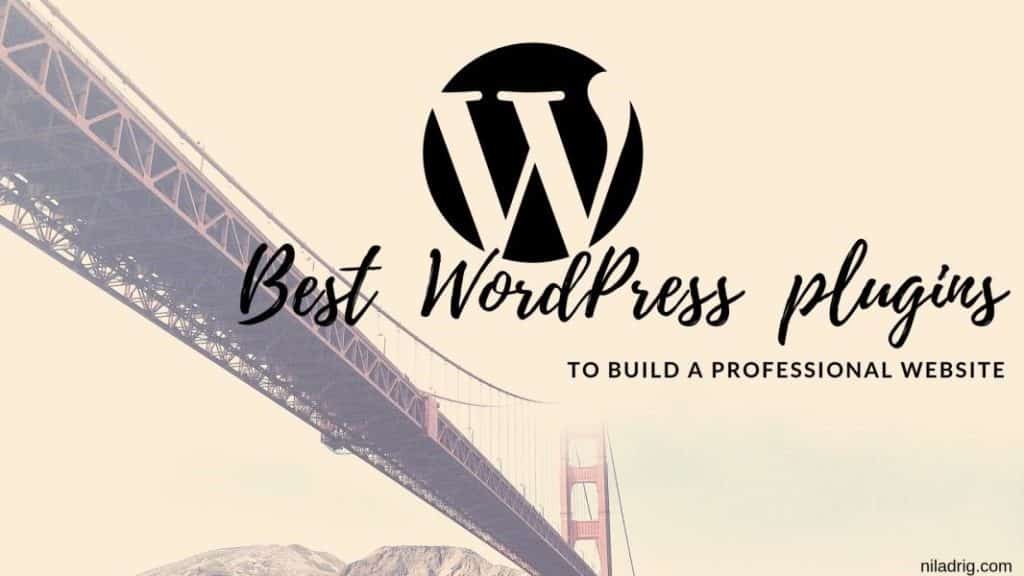
Are you confused about which best WordPress plugins you should use or keep for your website?
If you are a beginner to WordPress website creation then you might have wondered which plugins you should be installing? This article will guide you which plugins you should use for your website and why. Keep reading-
Well, You are not alone. I am here to help you out.
I still remember when I created my site on WordPress and I was pretty confused which WordPress plugins should I use. After a lot of research, I have found some plugins that are really needed for a site to start with. Some plugins are also available with membership but we will only talk about the features which offered free of cost.
There are thousands of plugins that are available for your every need. And using one of them is also a challenging fact for us. So here I am with top 13 WordPress plugins you must have for your site.
Let's get started.
I will divide those plugins into some categories so you can get an in-depth concept which plugin you need and why.
Speed Up Your Blog
Securing Your Site
SEO Optimization
Creating Backup for your Site
Image Optimization
Page Building
Forms Creating
Capturing Audience Base
Speed Up Your Blog
Your page loading time is also a crucial factor to determine your effectiveness and to keep your audience attached. A slow load time will affect almost everything that occurs on that blog and have dire consequences for your long term success and usability.
40% of users will abandon a website if it takes longer than three seconds to load-
Akamai
So, lets see what WordPress plugins we can use here to speed up the load timing-
#1 WPOptimize

WP-Optimize is an effective tool for automatically cleaning your WordPress database so that it runs at maximum efficiency.
Features
- Removes all unnecessary data like trashed/unapproved/spam comments, stale data.
- Compact/de-fragment MySQL tables with a button-press.Automatic weekly clean-ups.
- Performs optimizations.
#2 W3 Total Cache

W3 Total Cache is another plugin to optimize your content and make your site super fast. It improves the user experience of your site by increasing website performance. Reducing download times via features like content delivery network (CDN) integration.
Features
- 10x improvement in overall site performance.
- Instant repeat page views: browser caching.
- Reduced page load time.
- Improves search engine result page rankings. Especially for mobile-friendly websites and sites that use SSL.
Choosing one or two of them is enough to go with.
Securing Your Site
The thought is WordPress an open source script is vulnerable to all sorts of attacks. Is that a fact?
No, that is an untrue fact at all. WordPress does provide us with a better security option. You can also use some WordPress plugins which provides more security to your website.
#3 Wordfence Security

Wordfence includes firewall and malware scanner that is built from the ground up to protect WordPress.
Features
- Firewall identifies and blocks malicious traffic.
- Protects your site at the endpoint, enabling deep integration with WordPress.
- Integrated malware scanner blocks requests that include malicious code.
- Checks your site for known security vulnerabilities and alerts you to any issues.
#4 iTheme Security- WP Security

This WordPress plugin gives you over 30+ ways to secure and protect your WordPress site. And stop automated attacks and strengthen user credentials.
Features
- Anti Malware Scan.
- Temporary Privilege Escalation.
- Prevents brute force attacks by banning hosts and users with too many invalid logins.
- Scans your site to instantly. Reports where vulnerabilities exist and fix them in seconds.
- Monitors file-system
for unauthorized changes.
#5 Jetpack By WordPress.com

Basically, Jetpack helps you to create and design your web page. But it also provides some security features. That is why I included it in my security list.
Features
- Brute force attack protection, spam filtering, and downtime monitoring.
- Daily or real-time backups of your entire site[For paid members].
- Secure logins with optional two-factor authentication.
- Malware scanning, code scanning, and automated threat resolution.
#6 Akismet Anti spam

I am considering this is as a security WordPress plugin because it does that job. Akismet checks your comments and contact form submissions for Spam in your site.
Features
- Act against publishing malicious content.
- Automatically remove spam comments.
- URLs are shown in the comment body to reveal hidden or misleading links.
Choosing one or two is enough to start with.
SEO Optimization
There are some best plugins available in WordPress in order to optimize your Website for search engines which WordPress doesn’t support by default.
#7 Yoast SEO

Yoast SEO is always been my favorite SEO tool to go with. It, of course, loved millions of users. It does everything in its power to please both visitors and search engine spiders. You can check out my article on how to write an SEO friendly article.
Features
- Title and meta description templating.
- Snippet Editing.
- Live SEO scores for each page and content.
- Measures all the SEO friendliness attributes.
- Full Content Analysis.
Note- There are more features available like synonyms & related key-phrases, automatic internal linking suggestions are available only in the premium version.
#8 All In One SEO Pack

This is an alternate to Yoast SEO. It’s easy and works out of the box for beginners, and has advanced features and an API for developers.
Features
- XML Sitemap support.
- Google AMP support.
- Support for SEO on Custom Post Types.
- Advanced Canonical URLs.
- Automatically generates Title and META tags.
Creating & Maintaining Backup
It is necessary to keep your entire site backed up. No one wants to lose their hard work just for some reasons. So it is important to keep an auto-update option turned on your site. To do this you need to install a free WordPress plugin-
#9 Updraft Plus

This WordPress plugin simplifies backups and restoration. It is the world’s highest ranking and most popular scheduled backup plugin.
Features
- You can schedule backups like ease.
- Backs up to more cloud options than any others.
- It is faster, using up fewer server resources.
Image Optimization
Optimizing images is far more essential to optimize your overall content value. Moreover, an optimized will also help you to load your page faster.
#10 Smush Image Optimizer

Smush has been benchmarked and tested number one for speed and quality and is the award-winning, back-to-back proven crowd favorite image optimization plugin for WordPress.
Features
- Lossless Compression.
- Bulk Smashing.
- Incorrect Size Image Detection.
- Image Resizing option.
Page Building
Creating an eye catchy page is always a hectic work. And you always need to retain your audience by showing them your creativity.
#11 Elementor Page Builder

I’ve tried using many plugins for building my page but trust me Elementor is that one where I stopped looking for any other plugins. The free version of this plugin allows creating a design with no limits.
Features
- Visual and intuitive form builder.
- Live Building.
- Drag and Drop Facility.
- Image & video sliders.
- Predesigned Templates.
Forms Creator
Creating a form using HTML is a tough thing so using a plugin is always the best option to choose. There are certain forms like Contact Form, Feedback Form need to be created as you started your website. I am using Ninja Forms since I started my site and it does my job as I wanted to.
#12 Ninja Forms
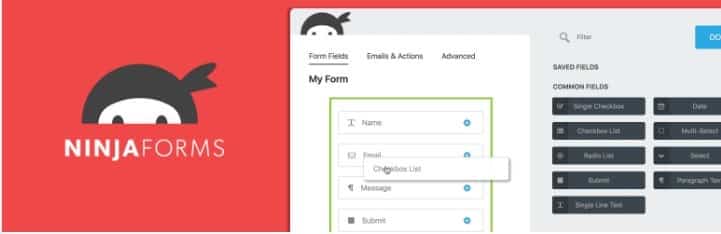
Ninja Forms is the ultimate free form creation tool for WordPress. Build forms within minutes by using a simple yet powerful drag-and-drop form creator.
- No limit on the number of forms.
- Change your own field then save them as favorites to re-use later.
- Export and Import forms and favorite fields.
Capturing Audience Base
Acquiring customer contact details and nurture them even while is the best tool to grow your business or retaining audiences. There are some plugins in WordPress which help you to do exactly the same.
#13 Mailchimp
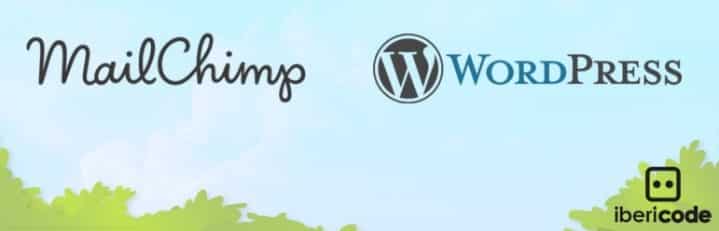
MailChimp is a newsletter service that allows you to send out email campaigns to a list of email subscribers. It is free for lists up to 2000 subscribers.
#14 OneSignal

Onesignal plugins sends visitors a targeted push notifications so they keep coming back. It is a great plugin to increase audience engagement.
Extra Tip
Now that you have the best WordPress plugins suggestion, You might not get stuck in deciding which plugin is best for me.I’ve mentioned those I used and found them pretty helpful for me. I would like to add two more plugins that are best in their job.
One is Really Simple SSL, It automatically detects your settings and configures your website to run over https. You can also check out how you can activate SSL certificate on your website hassle free.
The second one is Google XML Sitemaps Generator. Use this plugin to improve SEO to create special XML sitemaps which will help search engines like Google, Bing, Yahoo and Ask.com to better index your site.



